pdfurl guide (PDF)
File information
Title: Thank you for using the “Download PDF file†feature, to download a correct PDF file, please follow the steps:
Author: WAQ
This PDF 1.5 document has been generated by Acrobat PDFMaker 10.1 for Word / Acrobat Distiller 10.1.1 (Windows), and has been sent on pdf-archive.com on 30/09/2016 at 19:35, from IP address 185.27.x.x.
The current document download page has been viewed 221 times.
File size: 99.35 KB (2 pages).
Privacy: public file


File preview
Thank you for using the “Download PDF file” feature, to download a correct PDF file, please
follow the steps:
After conversion, you can see that there are following files listed in output folder:
Open the setting.xml, you can see it is like this:
<aXmag information= "aXmag PDF to Flash page flipping
magazine"><pagewidth>400</pagewidth><pageheight>600</pageheight><pagecount>2</pagecount><pagedir>Files</pagedir><logo
>axmag</logo><flipsound>[default]</flipsound><bgsound></bgsound><righttoleft>0</righttoleft><hidesew>0</hidesew><print>1</prin
t><ad_title>axmag
publication</ad_title><ad_author>aXmag</ad_author><thumbnails>1</thumbnails><readmode>0</readmode><sharebutton>1</shar
ebutton><controlbar>1</controlbar><aboutbutton>0</aboutbutton><logourl></logourl></aXmag>
Please add the following sentence in setting.xml before “</aXmag>” :
<downloadpdf>1</downloadpdf><pdfurl>http://www.your_website.com/your_pdf.pdf</pdfurl>
You can see that I have modified the setting.xml, and if open the file in IE, it is like this:
Save the setting.xml in Notepad then go open index.html, this time you can click on the button to download the correct PDF file now:
Please make sure to upload the whole publication to your server then test the link, for more information about testing the links locally,
please refer to: http://www.axmag.com/manual/PC/Print_Save.htm
Print Pages
After conversion, open axmag publication and right click on the page which you want to print, find "Print pages" and click it to continue:
You can enable printing in settings so that after conversion you can use the print menu to print the page out.
Important:
The functioned print feature is printing the SWF pages but not the real PDF pages, in this case It is suggested to download the PDF
instead of printing SWF pages so that you can get the best layout from original PDF.
More information please find in the link below:
http://www.axmag.com/manual/
Download pdfurl-guide
pdfurl-guide.pdf (PDF, 99.35 KB)
Download PDF
Share this file on social networks
Link to this page
Permanent link
Use the permanent link to the download page to share your document on Facebook, Twitter, LinkedIn, or directly with a contact by e-Mail, Messenger, Whatsapp, Line..
Short link
Use the short link to share your document on Twitter or by text message (SMS)
HTML Code
Copy the following HTML code to share your document on a Website or Blog
QR Code to this page
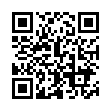
This file has been shared publicly by a user of PDF Archive.
Document ID: 0000489687.