2005 TL Alternator Removal and Installation (PDF)
File information
This PDF 1.4 document has been generated by Mozilla/5.0 (Windows NT 10.0; Win64; x64) AppleWebKit/537.36 (KHTML, like Gecko) Chrome/58.0.3029.110 Safari/537.36 / Skia/PDF m58, and has been sent on pdf-archive.com on 28/05/2017 at 21:25, from IP address 67.168.x.x.
The current document download page has been viewed 421 times.
File size: 271.79 KB (3 pages).
Privacy: public file


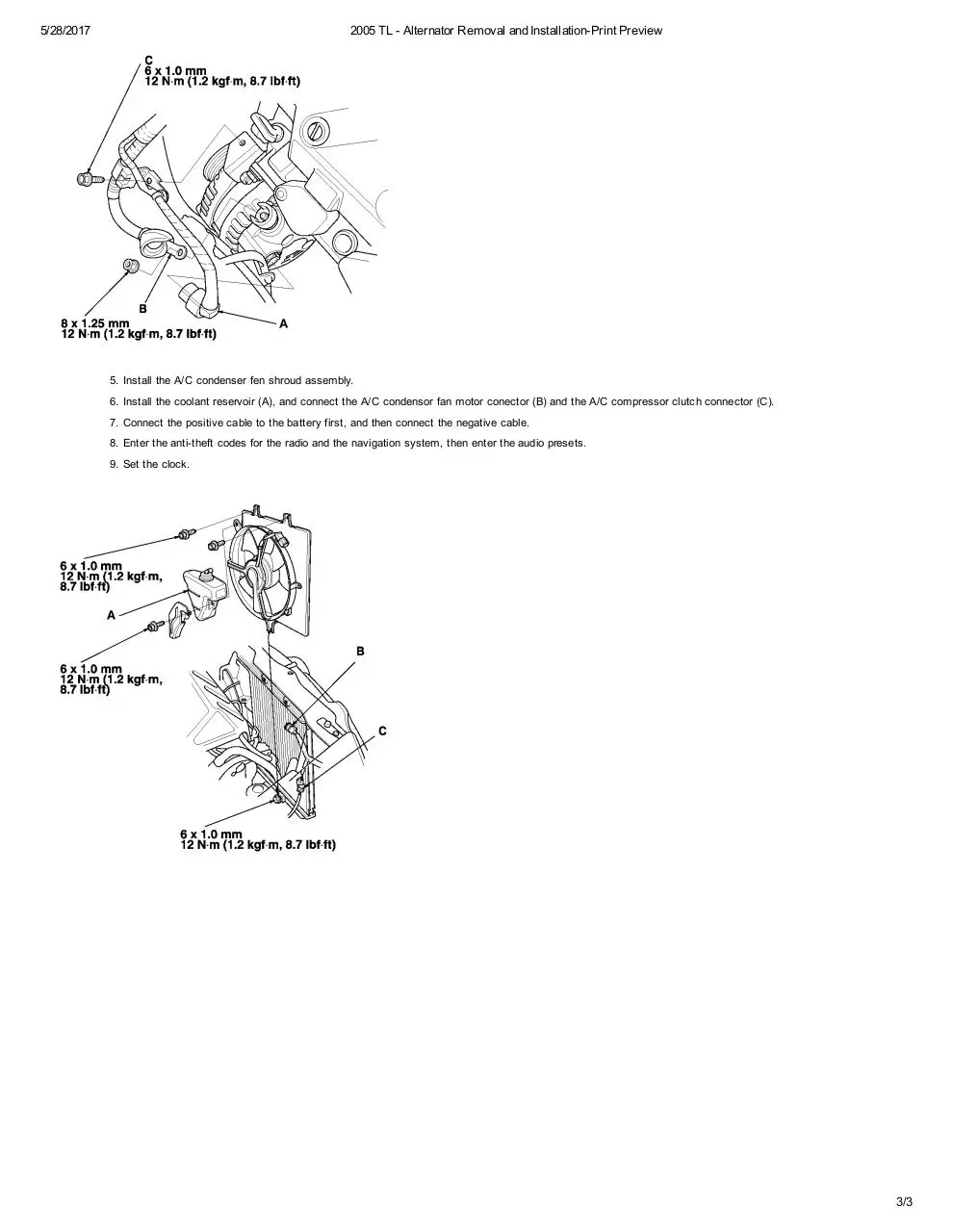
File preview
5/28/2017
2005 TL Alternator Removal and InstallationPrint Preview
2005 TL Alternator Removal and Installation
Removal
1. Make sure you have the antitheft code for the radio and the navigation system, then write down the audio presets.
2. Disconnect the negative cable from the battery first, then disconnect the positive cable.
3. Disconnect the A/C condenser fan motor connector (A) and the A/C compressor clutch connector (B), then remove the coolant reserveior (C).
4. Remove the two bolts (D), loosen bolt (E), then remove the A/C condenser fan shroud aasembly.
5. Remove the drive belt.
6. Disconnect the alternator connector (A) and the BLK wire (B) from the alternator.
7. Remove the bolt (C) securing the harness bracket.
8. Remove the mounting bolt (A) and alternator bracket mounting bolt (B), then remove the alternator.
1/3
5/28/2017
2005 TL Alternator Removal and InstallationPrint Preview
Installation
1. Install the alternator, then tighten the mounting bolt (A) and alternator mounting bracket mounting bolt (B).
2. Connect the alternator connecter (A) and the BLK wire (B) from the alternator.
3. Install the bolt (C) securing the harness bracket.
4. Install the drive belt.
2/3
5/28/2017
2005 TL Alternator Removal and InstallationPrint Preview
5. Install the A/C condenser fen shroud assembly.
6. Install the coolant reservoir (A), and connect the A/C condensor fan motor conector (B) and the A/C compressor clutch connector (C).
7. Connect the positive cable to the battery first, and then connect the negative cable.
8. Enter the antitheft codes for the radio and the navigation system, then enter the audio presets.
9. Set the clock.
3/3
Download 2005 TL - Alternator Removal and Installation
2005 TL - Alternator Removal and Installation.pdf (PDF, 271.79 KB)
Share this file on social networks
Link to this page
Permanent link
Use the permanent link to the download page to share your document on Facebook, Twitter, LinkedIn, or directly with a contact by e-Mail, Messenger, Whatsapp, Line..
Short link
Use the short link to share your document on Twitter or by text message (SMS)
HTML Code
Copy the following HTML code to share your document on a Website or Blog
QR Code to this page
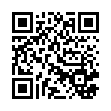
This file has been shared publicly by a user of PDF Archive.
Document ID: 0000603236.