Practical Guide for SAP Security 2nd (1) (PDF)
File information
Title: Practical_Guide_for_SAP_Security_2nd.doc
Author: Marie-Luise Wagener
This PDF 1.6 document has been generated by PScript5.dll Version 5.2 / Acrobat Distiller 7.0 (Windows), and has been sent on pdf-archive.com on 19/07/2017 at 13:49, from IP address 204.136.x.x.
The current document download page has been viewed 5378 times.
File size: 3.23 MB (277 pages).
Privacy: public file


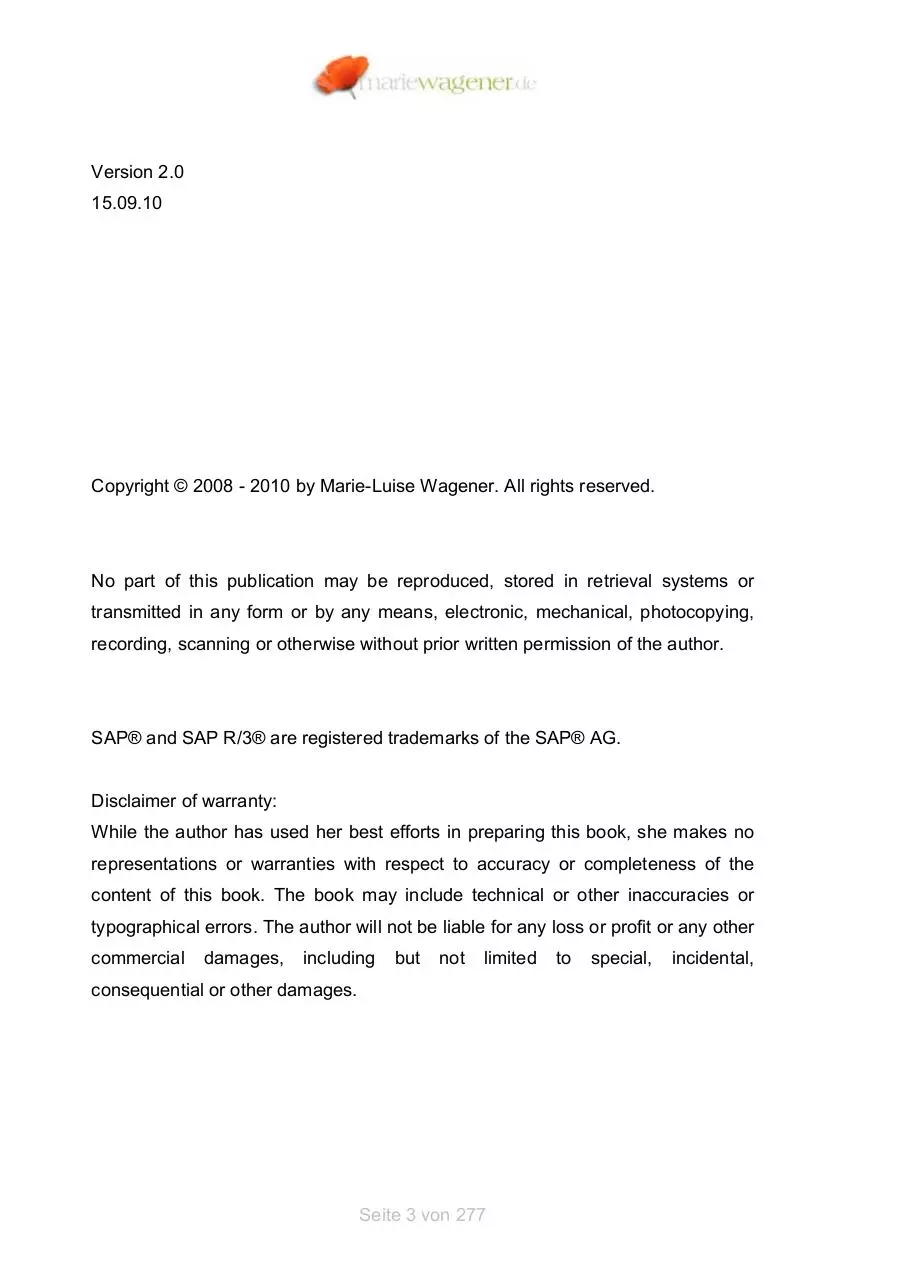

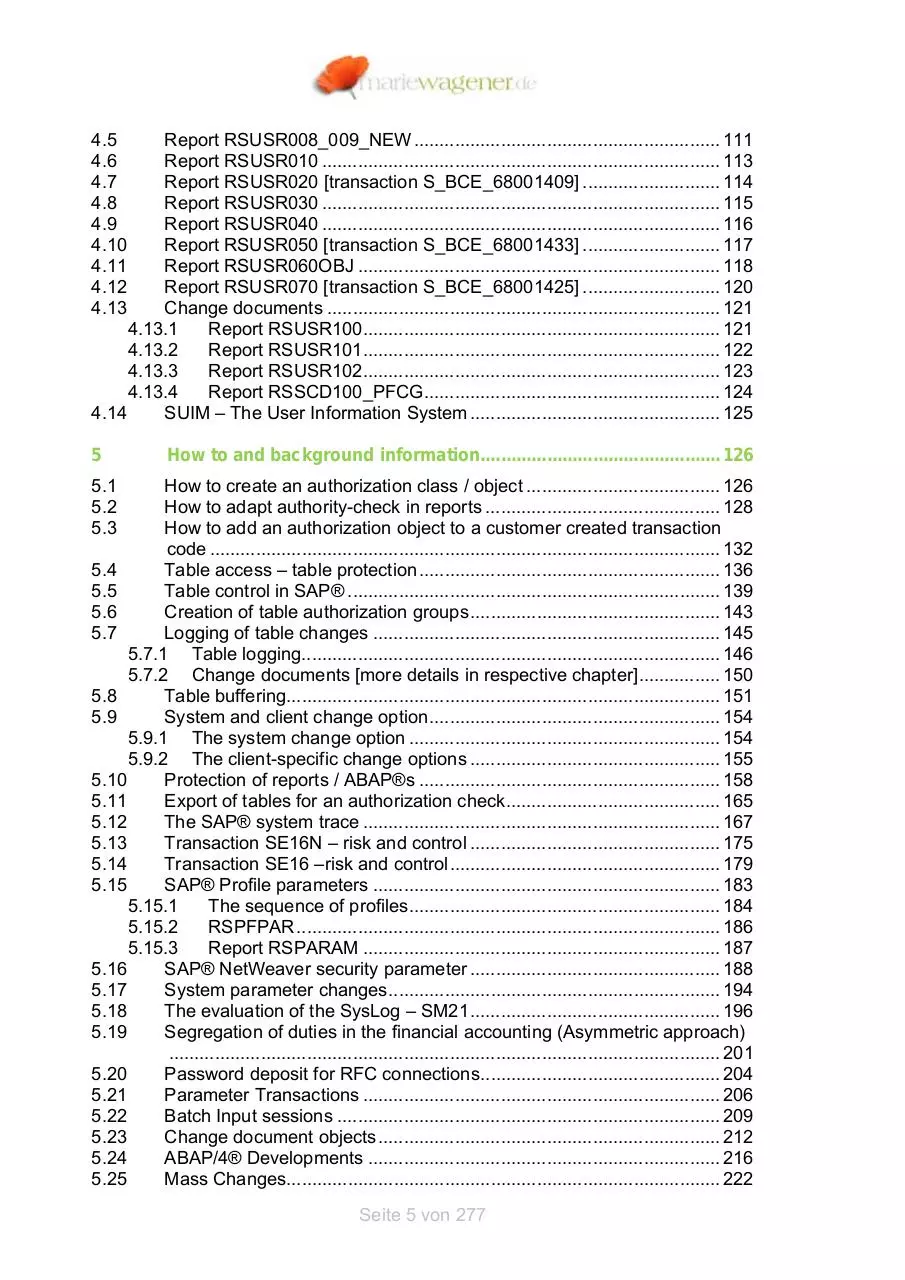
File preview
Preface
„Few are those who see with their own eyes and feel with their own hearts.”
Albert Einstein
Special thanks to my love Dirk
who again has created this beautiful cover for me.
This version is dedicated to my former team I had the pleasure to work with for
almost 5 years [special thanks to Lou, Ulf, Steven, Jeannine, Deb, Ben and Kelly
for the great experience and wonderful time, and a warm welcome to the new
team member Chinmaya].
This little book shall help you to understand the various elements of SAP®
security and their interaction. Hope you enjoy reading it as much as I have
enjoyed writing it. I am planning to add more chapters over time, so I decided to
go with the e-book version.
If you have any questions, I would be more than happy to answer them.
Please feel free to send me a mail:
info@mariewagener.de
Seite 2 von 277
Version 2.0
15.09.10
Copyright © 2008 - 2010 by Marie-Luise Wagener. All rights reserved.
No part of this publication may be reproduced, stored in retrieval systems or
transmitted in any form or by any means, electronic, mechanical, photocopying,
recording, scanning or otherwise without prior written permission of the author.
SAP® and SAP R/3® are registered trademarks of the SAP® AG.
Disclaimer of warranty:
While the author has used her best efforts in preparing this book, she makes no
representations or warranties with respect to accuracy or completeness of the
content of this book. The book may include technical or other inaccuracies or
typographical errors. The author will not be liable for any loss or profit or any other
commercial
damages,
including
but
not
limited
consequential or other damages.
Seite 3 von 277
to
special,
incidental,
PRACTICAL GUIDE FOR SAP ® SECURITY
____________________________________________________
1
Introduction to the general authorization concept of SAP® ............. 7
1.1
1.2
Requirements to an authorization concept .............................................. 7
Functional structure ................................................................................. 8
2
Detail view: Components of the authorization concept................... 11
2.1
2.2
2.3
2.4
2.5
2.6
Authorization objects ............................................................................. 12
2.1.1 Structure .......................................................................................... 12
2.1.2 Overview of authorization objects .................................................... 14
Authorizations........................................................................................ 25
2.2.1 Structure .......................................................................................... 25
2.2.2 Overview of authorizations ............................................................... 26
Profiles .................................................................................................. 33
2.3.1 Structure .......................................................................................... 33
2.3.2 Overview of profiles.......................................................................... 35
2.3.3 Overview of composite profiles ........................................................ 40
Roles ..................................................................................................... 41
2.4.1 Structure .......................................................................................... 41
2.4.2 Overview of roles – the PFCG.......................................................... 41
2.4.3 Additional interfaces of the PFCG .................................................... 48
2.4.4 Master - Derivation........................................................................... 53
2.4.5 Overview of composite roles ............................................................ 55
2.4.6 Tables with role information ............................................................. 56
User....................................................................................................... 60
2.5.1 User master record .......................................................................... 60
2.5.2 User Groups..................................................................................... 68
2.5.3 The reference users ......................................................................... 70
2.5.4 Basic user evaluations ..................................................................... 72
2.5.5 System measurement data .............................................................. 74
SAP® Special users / standard users.................................................... 79
3
Basic mode of operations .................................................................. 84
3.1
3.2
3.3
General relation transaction and authorization object............................ 84
The authorization check for dialog users ............................................... 93
The matching authorization ................................................................... 97
4
Evaluation tools ................................................................................ 103
4.1
4.2
4.3
4.4
Report RSUSR002 .............................................................................. 103
Report RSUSR003 .............................................................................. 107
Report RSUSR008 [transaction S_BCE_68001401] ........................... 109
Report RSUSR009 [transaction S_BCE_68001403] ........................... 110
Seite 4 von 277
4.5
4.6
4.7
4.8
4.9
4.10
4.11
4.12
4.13
Report RSUSR008_009_NEW ............................................................ 111
Report RSUSR010 .............................................................................. 113
Report RSUSR020 [transaction S_BCE_68001409] ........................... 114
Report RSUSR030 .............................................................................. 115
Report RSUSR040 .............................................................................. 116
Report RSUSR050 [transaction S_BCE_68001433] ........................... 117
Report RSUSR060OBJ ....................................................................... 118
Report RSUSR070 [transaction S_BCE_68001425] ........................... 120
Change documents ............................................................................. 121
4.13.1
Report RSUSR100...................................................................... 121
4.13.2
Report RSUSR101...................................................................... 122
4.13.3
Report RSUSR102...................................................................... 123
4.13.4
Report RSSCD100_PFCG.......................................................... 124
4.14
SUIM – The User Information System ................................................. 125
5
How to and background information............................................... 126
5.1
5.2
5.3
How to create an authorization class / object ...................................... 126
How to adapt authority-check in reports .............................................. 128
How to add an authorization object to a customer created transaction
code .................................................................................................... 132
5.4
Table access – table protection ........................................................... 136
5.5
Table control in SAP® ......................................................................... 139
5.6
Creation of table authorization groups................................................. 143
5.7
Logging of table changes .................................................................... 145
5.7.1 Table logging.................................................................................. 146
5.7.2 Change documents [more details in respective chapter]................ 150
5.8
Table buffering..................................................................................... 151
5.9
System and client change option......................................................... 154
5.9.1 The system change option ............................................................. 154
5.9.2 The client-specific change options ................................................. 155
5.10
Protection of reports / ABAP®s ........................................................... 158
5.11
Export of tables for an authorization check.......................................... 165
5.12
The SAP® system trace ...................................................................... 167
5.13
Transaction SE16N – risk and control ................................................. 175
5.14
Transaction SE16 –risk and control..................................................... 179
5.15
SAP® Profile parameters .................................................................... 183
5.15.1
The sequence of profiles............................................................. 184
5.15.2
RSPFPAR................................................................................... 186
5.15.3
Report RSPARAM ...................................................................... 187
5.16
SAP® NetWeaver security parameter ................................................. 188
5.17
System parameter changes................................................................. 194
5.18
The evaluation of the SysLog – SM21................................................. 196
5.19
Segregation of duties in the financial accounting (Asymmetric approach)
............................................................................................................ 201
5.20
Password deposit for RFC connections............................................... 204
5.21
Parameter Transactions ...................................................................... 206
5.22
Batch Input sessions ........................................................................... 209
5.23
Change document objects................................................................... 212
5.24
ABAP/4® Developments ..................................................................... 216
5.25
Mass Changes..................................................................................... 222
Seite 5 von 277
5.26
5.27
5.28
5.29
5.30
5.31
5.32
SAP® GUI Scripting ............................................................................ 225
PDF creation within SAP®................................................................... 227
How to set up a Business Partner – BP as Internet User e.g. SNC..... 229
How to perform a profile generator upgrade [SU25] after a release
upgrade............................................................................................... 230
How to use RSECNOTE...................................................................... 232
Table of content for the documentation of an authorization concept ... 234
Selected relevant Security tables ........................................................ 238
6
Enterprise Portal ............................................................................... 240
6.1
6.2
6.3
6.4
6.5
6.6
6.7
6.8
What is the Enterprise Portal ............................................................... 240
What is a permission ........................................................................... 242
What is a security zone ....................................................................... 243
Assignment of Portal role to an ABAP role .......................................... 244
Cross-system permission comparison................................................. 246
Portal Security Settings ....................................................................... 251
How to create a UME role ................................................................... 253
How to create a portal role .................................................................. 254
7
BI ........................................................................................................ 257
7.1
Short manual: Analysis authorization .................................................. 257
8
HR....................................................................................................... 266
8.1
8.2
8.3
8.4
Indirect role assignment / position based role assignment .................. 266
Structural authorizations...................................................................... 268
Relevant switches for HR authorizations and additional information ... 271
Additional relevant reports................................................................... 277
Seite 6 von 277
1
Introduction to the general authorization concept of
SAP®
1.1
Requirements to an authorization concept
A good authorization concept should have the following characteristics:
•
Reliability
The range of authorization has to correspond with the operational
responsibility of the user.
•
Security
It has to be guaranteed, that no unauthorized users have access to
sensitive data or programs.
•
Testability
The concept has to be comprehensible and transparent as well for
internal as also external auditors.
•
Flexibility
It should be easily adaptable, if for example organizational changes
occur or new modules have to be integrated.
•
Comprehensibility
It should be easily comprehensible for all those involved, as for
example according to name conventions for users, authorizations
and profiles.
Seite 7 von 277
1.2
Functional structure
The authorization concept of SAP® represents the fundamental security function
of the system. All relevant security functions are controlled via the authorization
concept, as for example the adjustments of system modifications or the
segregation of duties within the modules. The main principle, on which the
authorization concept is set up, is the protection of individual fields. Every user
works with screens that again consist of several fields.
It should not be possible for every user to have unrestricted access to all fields
including all potential values. The users should only get access to the individual
fields in a way that this complies with a work related need. This way, the fields are
protected from unauthorized accesses.
With regard to this, authorization objects were created in the SAP® system that
again was laid over the individual fields the same as a mask. This mask can exist
of up to ten fields. In this mask, the options that will be assigned to the user are
maintained. In Release ECC 6 2.580, 4.7 there are about 1033, in 4.6C 947, in
4.6B 891 and in 4.0B 711 predefined authorization objects.
Analysis of an authorization object:
Authorization object
F_KNA1_BUK
Authorization field
Authorization
value
Description
ACTVT
03
Determination Activity
BUKRS
$BUKRS
Determination
in
which company code
dependent part of the
master
data,
the
activity defined ahead,
may be executed.
In the above example an authorization object is listed that controls the access to
the company code data of the general customer master data. This authorization
object consists of two fields. First, the field ACTVT, in which is determined which
activities may be executed. In this example 03, a display authorization is
established. The second field BUKRS, enables that the access is only provided to
Seite 8 von 277
selected company codes with the assigned activity. The company codes can be
explicitly entered to this field, for example 0001.
Are the just named values assigned to the authorization object, then the field
company code can only be brought to display for the company code 0001.
With the assignment of values to the participating fields in this authorization
object, an authorization to this object is created.
SAP® works transaction controlled. That means that basically every application
within SAP® is represented by a transaction.
To every authorization object an unlimited number of authorizations can be
created, resulting from the diverse combination possibilities of the field values with
one another.
An authorization cannot be assigned directly to a user instead authorizations are
collected in a profile. The profiles, in which authorizations are collected, are also
called single profiles. Starting with the profile level, an assignment to users can
succeed. SAP® allows furthermore that profiles may be combined in composite
profiles. In composite profiles, no authorizations are combined, only other profiles.
The most popular composite profile is the SAP_ALL profile, which contains (just
about) all authorizations of the SAP®-System. The profile SAP_ALL contains no
authorizations, but other profiles. In a profile, either authorizations or profiles can
be entered, but a combination of both is not possible.
These composite profiles can also be nested in other composite profiles.
Concerning the nesting depth on the composite profile level there are no
limitations other than related to the database structure [300 profile entries per
composite profile]. Composite profiles are assigned to users just like single
profiles. The user then receives all authorizations that are contained in the profiles
of the composite profiles.
With the integration of the profile generator into SAP®, profiles are created with
the help of this tool. The profile generator creates roles. A role is similar to a
container for one or more profiles that are generated and contain the defined
authorizations. Roles may be combined as composite roles. The nesting depth is
limited to one level only.
Roles as well as composite roles may be assigned to users.
Seite 9 von 277
Download Practical Guide for SAP Security 2nd (1)
Practical_Guide_for_SAP_Security_2nd (1).pdf (PDF, 3.23 MB)
Download PDF
Share this file on social networks
Link to this page
Permanent link
Use the permanent link to the download page to share your document on Facebook, Twitter, LinkedIn, or directly with a contact by e-Mail, Messenger, Whatsapp, Line..
Short link
Use the short link to share your document on Twitter or by text message (SMS)
HTML Code
Copy the following HTML code to share your document on a Website or Blog
QR Code to this page

This file has been shared publicly by a user of PDF Archive.
Document ID: 0000626402.