New Coach Training Checklist (PDF)
File information
Title: New Instructional Coach Training
Author: Lundgaard, Melissa
This PDF 1.5 document has been generated by Microsoft® Word 2013, and has been sent on pdf-archive.com on 10/08/2017 at 17:45, from IP address 107.145.x.x.
The current document download page has been viewed 683 times.
File size: 589.75 KB (6 pages).
Privacy: public file





File preview
NEW INSTRUCTIONAL COACH TRAINING & HANDBOOK ORIENTATION CHECKLIST
Day 1
New Coach Training Notebook & Handbook Link
TASKS
TITLE
Link
NEW INSTRUCTIONAL
COACH TRAINING &
HANDBOOK
Instructional
Coaching Training
Overview.
Online School
Account
(see Handbook for specific instructions on each task)
1.
Familiarize Yourself with the Systems
Resources tab: Outlook & UltiPro
2.
Set up your K12 Online School account.
3.
4.
5.
Set up Password Corral
6.
7.
8.
9.
10.
Date
Completed
Complete all HR Paperwork
Accept & Check your calendar to be sure
your National Team Meeting is present on
Fridays.
Schedule a time to meet with your
instructional specialist for a Meet and Greet
Accept & Check your calendar to be sure
your Regional Team Meeting is present on
Fridays.
Update your K12 Training Account
National Team Meeting
Review Rubric Activity
Indicator of Focus:
Engaging Students &
Expectations
Meeting with Instructional
Specialist
Regional Team Meeting
K12 Training Site
Take a deep breath! You made it through day
#1!!
Day 2
TASKS (see Handbook for specific instructions on
each task)
1.
2.
3.
4.
5.
6.
7.
8.
Schedule a time to meet with your Master
Instructional Coach for a Meet and Greet
**Schedule Meeting with Roaming
Instructional Coach if hired after the start of
the school year
Review Rubric Activity
Access to OneDrive: National IC Shared
Folder
Access to OneDrive: Regional Shared Folder
TITLE
Link
Meeting with Master
Instructional Coach
*Meeting with Roaming
Instructional coach *
Indicator of Focus:
Assessment &
Presenting Instructional
Content
Save as a Bookmark
National IC Shared
Folder
Save as a Bookmark
Access to BbC Room
Save as a Bookmark
Access to TeachBoost
Save as a Bookmark
TeachBoost Login
Access to the K12 Online School
Save as a Bookmark
9.
Watch a Recording
Welcome/Overview
10.
Familiarize Yourself with the Systems
Resources tab: TVS/OLS & Office 365
NEW INSTRUCTIONAL
COACH TRAINING &
HANDBOOK
K12 Online School
Login
Welcome/Overview
Recording (begin at
1:02)
TVS/OLS
Office 365
Date
Completed
NEW INSTRUCTIONAL COACH TRAINING & HANDBOOK ORIENTATION CHECKLIST
Day 3
TASKS ( see notebook for specific instructions on
each task)
1.
Review Rubric Activity
2.
Familiarize Yourself with the Systems
Resources tab: Blackboard Collaborate
3.
Watch the Regional Team Kickoff Meeting
for your assigned Region
4.
5.
7.13.16 – Watch recorded session
Meet with IS to discuss Individual Coach Goal
Setting Process
TITLE
Indicator of Focus: Lesson
Structure & Pacing
NEW INSTRUCTIONAL
COACH TRAINING &
HANDBOOK
Regional Team Kickoff
Meeting- Shared Regional
Folder
Characteristics of Effective
SF IC
Link to
Recording
Date
Completed
IC Shared Folder
Click HERE for
Recording
IC Goals for SY
Day 4
TASKS ( see notebook for specific instructions on
each task)
1.
Review Rubric Activity
Watch Recording
2.
3.
4.
5.
TITLE
Indicator of Focus:
Questioning
Thinking
The Getting Started
Session: Initiating the
Coaching Relationship
Meet with MIC to discuss Teacher Goal
Setting Process
Watch Recording
Detailed discussion of the
deck itself
Coaching Essentials 2 with
Patty
Familiarize Yourself with the Systems
Resources tab: TeachBoost and Sharepoint
NEW INSTRUCTIONAL
COACH TRAINING &
HANDBOOK
Link to
Recording
Date
Completed
Click here for
recording
TimeStamp 1:30:05
Click here for
recording.
TimeStamp: 2:58:03
Day 5
TASKS ( see notebook for specific instructions on
each task)
TITLE
Link to
Recording
Coaching Essentials
with Patty
Game Plan
1.
Watch Recording: Time Stamp: 2:59
2.
Watch Recording
Coaching Essentials 3 with
Patty
Game Plan Overview
3.
Watch Recording
Goal Setting Session
Goal Setting
4.
Watch Recording
Scripting & Noting Evidence
Scripting and Noting
Review Rubric Activity
Indicator of Focus:
Expectations
Standards & Objectives
NEW INSTRUCTIONAL
COACH TRAINING &
HANDBOOK
5.
6.
Familiarize Yourself with the Systems
Resources tab: Other Scheduling Resources
Date
Completed
NEW INSTRUCTIONAL COACH TRAINING & HANDBOOK ORIENTATION CHECKLIST
Day 6
TASKS ( see notebook for specific instructions on
each task)
1.
Watch Recording
Review Rubric Activity
2.
Meet with MIC to discuss Meaningful
Feedback Sessions
TITLE
Link to
Recording
Coaching Essentials 4 with
Patty
Indicator of Focus:
Teacher Content
Knowledge
Teacher Knowledge of
Students
Facilitating a Meaningful
Feedback Session
“Coaching
Essentials 4”
3.
Review Game Planner
4.
5.
6.
Familiarize Yourself with the Systems
Resources tab: K12 Trainings
Watch Recording
Plan out Schedule for
Observation/Feedback
Weeks A & B (consider
using- Outlook, Excel,
Calendly, Sign up Genius
etc.)
NEW INSTRUCTIONAL
COACH TRAINING &
HANDBOOK
“Learning” Conversations
Date
Completed
“Meaningful
Feedback Sessions”
folder link (SY 1617)
“Facilitating a
Meaningful
Feedback Session”
folder link (SY 1718)
“Game Planner”
folder link
New IC Handbook
“Learning
Conversations”
Watch this
Link to
Recording
Date
Completed
Day 7
TASKS ( see notebook for specific instructions on
each task)
1.
2.
Meet with MIC to discuss Goal Setting and
Next Steps –
Schedule a time to observe a live session
with your MIC
3.
Review documents for Goals Tracking
4.
5.
Watch Andrew’s Recording
Review Rubric Activity
6.
Review Game Planner
TITLE
Teach Boost
Demo/Preparation to do a
dry run in Sandbox:
Live Practice Observation
GOAL TRACKING
“Live Targeted Instruction”
Indicator of Focus:
Academic Feedback
Plan out Schedule for
Observation/Feedback
Weeks A & B (consider
using- Outlook, Excel,
Calendly, Sign up Genius
etc.)
Click HERE for
Recording
NEW INSTRUCTIONAL COACH TRAINING & HANDBOOK ORIENTATION CHECKLIST
7.
Email checklist- Identifying what has been
completed thus far to your IS & MIC with any
questions you may have.
Review any items or
recordings that you feel you
need additional attention
Day 8
TASKS ( see notebook for specific instructions on
each task)
1.
2.
3.
4.
5.
TITLE
Distribution List of All
Teachers
Create a Distribution List
Send Introduction Email with a place to
schedule your first meeting
Send to all Teachers
Start Sending invites for first meetings with
teachers as emails return
Using- Outlook, Excel,
Calendly, Sign up Genius etc.
Organize files on computer
Organize Files
Domain of Focus: Planning
Link to
Recording
Date
Completed
Click HERE for
Recording
Click HERE for
Recording
Outlook Recording
Calendly
Sign Up Genius
Click HERE for Tips
Review IC Rubric Activity
Day 9
TASKS ( see notebook for specific instructions on
each task)
1.
2.
3.
4.
TITLE
Using- Outlook, Excel,
Calendly, Sign up Genius etc.
Domain of Focus: Coaching
Skills
Continue Sending invites for first meetings
with teachers as emails return
Review IC Rubric Activity
Create or Edit Power Point deck you will use
for your Initial Sessions.
Start Observing the teachers you are
assigned to
Link to
Recording
Date
Completed
Link to
Recording
Date
Completed
Personalize sample deck
from OneNote
Teacher Observations
Day 10
TASKS ( see notebook for specific instructions on
each task)
1.
2.
3.
4.
Continue meeting with Teachers
Continue Sending invites for first meetings
with teachers as emails return
TITLE
Review any items or
recordings that you feel you
need additional attention
Have fun & Enjoy getting to
know them!
Using- Outlook, Excel,
Calendly, Sign up Genius etc.
Review IC Rubric Activity
Score Yourself
Email checklist- Identifying what has been
completed thus far to your IS & MIC with any
questions you may have.
NEW INSTRUCTIONAL COACH TRAINING & HANDBOOK ORIENTATION CHECKLIST
Collaborative Expectations
Coach Checklist
In order to transform learning for every student we serve and become trusted leaders in education innovation we created
collaborative expectations to ensure consistency with our instructional coaching team. Each collaborative expectation was
discussed, reviewed, and built with the assumption of positive intent. We are all on the same TEAM and we want what is best
for our teachers and our program.
Please read each collaborative expectation, discuss with IS (if needed), and check as acknowledgment
1. Communication
☐ Relationships: Coaches will build positive, trustful relationships with their teachers, peers, and other stakeholders within the
coaching program.
☐ Response Time: ICs should respond to teachers and other stakeholders within 24 hours (Business Days), even if it’s a response of
"let me find that resource/strategy/answer."
☐ Lync/Skype: ICs should be logged into Lync/Skype from work computer during regular business hours. Lync/Skype should be
connected to your Outlook calendar to ensure “status” is accurate. If an IC is not available at his/her work computer for 30 minutes
or less, mark “away” or “be right back”. If ICs leaves his/her work computer for extended period of time (>30 minutes) mark “Off
work” or sign out of Lync.
☐ Teacher No Shows: A minimum of one attempted reschedule for teacher no shows before IS escalation.
☐ Challenges: ICs should reach out to their Master IC or IS ASAP if challenges are encountered.
☐ Schedule changes: ICs should notify teachers at least 24 hours in advance of any schedule changes (Unless IC takes last minute
time-off. Sick/personal)
2. Teachboost
☐ Rubric: Continue to gain more knowledge of the rubric to provide more information to teachers and specific feedback on how to
move the teacher along the continuum.
☐ Observation Notes: Notes in TeachBoost need to include the recording link and evidence (What did teacher say/do? What did
students say/do? Highlight data from the observation to facilitate a collaborative feedback session which allows deep coaching)
Attach saved PDFs from session, resources, or video snips for tracking.
☐ TB Form completion deadline: All forms should be completed within 72 hours after the collaborative feedback session.
3. Observations
☐ Observation Completion: Coaches should complete all required observations per Game Planner guidelines (Extenuating
circumstances require IS approval)
☐ Consistency: Follow systematic plan (Game Planner) for observations: Every other week. IC's should have a scheduling process
that works most effectively for them.
☐ Live vs Recorded Sessions: ICs should view 80% live sessions and note recordings on the Game Planner spreadsheet. (Code
with “R” for quick data collection)
☐ Focus on student actions/outcomes and collect data pertaining to student interaction
4. Feedback/Collaboration Sessions
☐ Scheduling Collaboration Sessions: Follow a systematic plan per the Game Planner. ICs should plan to meet for a feedback
session within 72 hours of observation, unless prior approval from IS. Coaches should continue meeting with teachers during noninstructional weeks and utilize time for pre-planning or data discussion. ICs should allow for flexible scheduling with teachers,
offering both morning and afternoon collaboration times during the week. CC Instructional Specialist if coach needs to cancel a
session with a teacher. (Unless coach is on pre-approved PTO)
☐ Collaboration/Feedback Session Format: Utilize best practice deck to allow deep coaching, goal discussion, and reflection.
Coaches will provide resources and modeling to support teachers’ implementation of action items. (Teacher satisfaction survey,
providing resources and modeling had lower satisfaction in comparison to other areas) When possible, ICs should make explicit
connections to the school's evaluation formatting to help teachers make goal decisions, action steps, and see the "why”. Coaches
should maintain positive intent and “be non-evaluative”.
☐ Data/Goals in Collaboration Sessions: Share data with teachers in feedback meetings to show the connection of implementation
of specific instructional practices has increased student participation and growth. (Lower rating on teacher satisfaction
survey) Coaches will provide data relating to the teachers' selected goals for teachers to reflect upon. ICs should keep teacher
NEW INSTRUCTIONAL COACH TRAINING & HANDBOOK ORIENTATION CHECKLIST
goals in mind when planning for collaborative sessions. Use data week to collect data and use in any way to best meet the needs of
teachers to increase student achievement. (Data work group will provide additional direction)
☐ Follow-up after Collaboration Session: Provide specific and relevant resources and notes within 24 business hours after meeting
with a teacher. Modality of sharing is up to coach and teacher preference.
5. professional Development
☐ Attendance: ICs should create schedules so their attendance in school PDs and PLCs is a priority.
☐ Creation of PDs for Teachers: IC will provide regular training and PD to teachers based on data and organized by content area.
6. Meetings
☐ Attendance: ICs should attend IS/AA meetings to best understand the school's instructional and student growth goals and provide
instructional trends based on data.
☐ Be on Time: ICs should log in to meetings (National, team, school, and teacher) on time; 5 minutes early if possible.
☐ Minimize Distractions: Mic and Webcam use should be easily accessible with no audible or visual distractions. Mark yourself
“away” until you are not able to be FULLY PRESENT.
7. Miscellaneous
☐ Coach Goals: Coaches will set goals for the year and follow through their action plan through self-reflection, peer-reflection, and
work with their IS.
☐ IC Collaboration: ICs should collaborate together in content groups. ICs should work together to create a resource database for all
of the resources we find, categorized by subjects, grades, and/levels as well as interventions and enrichment activities.
☐ Emails to Schools: Copy IS on ALL emails sent to school admin, leadership, or content specialists
☐ Newsletter: Open and forward newsletter to teachers. Determine how to best support teachers with newsletter content.
☐ Outlook Calendar: Use Outlook Calendar so meetings can be scheduled accordingly. Block off time when you are not available.
(Scheduling assistant) Connect Lync to Outlook.
8. Childcare and Distractions
☐ Childcare: Full-time child care is required to allow coaches to be FULLY PRESENT during business hours
☐ Workplace: Workplace free of distractions to allow coaches to be FULLY PRESENT during business hours
Per HR: Dependent Care: During established work hours, the employee agrees that family care demands shall not
compete with work except in the case of an emergency. Working at a remote location is not designed to be a replacement
for appropriate family care (i.e. children, pets, other adult dependents). Although an individual employee’s schedule may
be modified to accommodate family care needs with the approval of the employee’s supervisor, the focus of the remote
work arrangement must remain on job responsibilities, meeting business needs, and individual performance
Download New Coach Training Checklist
New Coach Training Checklist.pdf (PDF, 589.75 KB)
Download PDF
Share this file on social networks
Link to this page
Permanent link
Use the permanent link to the download page to share your document on Facebook, Twitter, LinkedIn, or directly with a contact by e-Mail, Messenger, Whatsapp, Line..
Short link
Use the short link to share your document on Twitter or by text message (SMS)
HTML Code
Copy the following HTML code to share your document on a Website or Blog
QR Code to this page
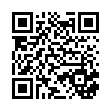
This file has been shared publicly by a user of PDF Archive.
Document ID: 0000638146.