Riparazione ConsoleEN (PDF)
File information
This PDF 1.4 document has been generated by Writer / OpenOffice 4.1.3, and has been sent on pdf-archive.com on 10/10/2017 at 22:43, from IP address 5.95.x.x.
The current document download page has been viewed 263 times.
File size: 237.43 KB (3 pages).
Privacy: public file



File preview
The purpose of this guide is to be able to distinguish the user from the type of failure that afflicts
their console. Let's start by saying that every home entertainment device has a visual or audio signal
depending on the type of failure that identifies the problem and helps identify it in the diagnostic
phase.
We face this very sumptuous collection and will not go into technical details, the main breakdowns
found on the PS4: the latest Sony console has a multicolored led on the top of the console and a
sound buzzer on the motherboard.
We see by console behavior what kind of hardware or software issue is embedded in our Playstation
4.
• Once the PS4 is switched on, the console shuts off immediately, emitting a blue LED for a
few seconds or not emitting it at all; in this case the problem can be found in the power
circuit or in components such as the power supply or the voltage regulators that are working
to transform or deliver the correct voltage supply to the various internal components.
• After the Ps4 lights up, the LED remains flashing blue; this behavior identifies a probable
malfunction of the APU (the console CPU with integrated graphics card) or RAM. In this
case, the most effective solution for repairing the Playstation 4 is to reballing the infrared or
warm air of the fouled components. Using a tin / lead alloy with a higher percentage of lead
than the one used in the factory, it succeeds in most cases, not only to repel the console, but
to avoid repetition of the problem itself.
• While the console is switched on or during the gaming phase, the PS4 emits three or more
times a close sound signal and the LED flashes red. This problem can be uniquely identified
in the overheating of the console itself and by overcoming or replacing the factory used heat
exchanger with a more productive (with greater dissipative coefficient) or by inspecting and
possibly cleaning the components that cool down the appliance such as internal fan or
cooling grids at the back of the console.
• The console lights up but the LED stays white and no video signal is displayed on the TV;
we need to identify with certainty the problem to observe the behavior of the console led; if
it remains white and blinking it means there is an electrical problem in the component that
deals with switching and coding and cleaning the video signal; the problem is solved by
replacing that integrated with a new one by heating it with warm air, welder or infrared; it
can happen with the same behavior that the coils in the video circuit are damaged and that
the signal itself does not reach the HDMI port. If, on the other hand, the LED has a behavior
similar to the correct operation (blue, white and then blue again) means that the problem lies
in the HDMI port itself Playstation 4 saddle. Replacing the HDMI port with a new one and
an improved version of 'original' (two types have been produced), the problem is solved and
the console returns to work properly.
The Ps4 also has a series of error codes or video messages that, once the operating system starts,
identify a well-defined problem such as console reader malfunction or abnormal behavior of system
software.
For example, once a hard disk is inserted inside the reader, the console reports the "unrecognized
disk" message, it is easy to think that the optical lens responsible for the proper functioning and
reading of games or films is damaged due to usury; in that case replacing it with a new one allows
the Ps4 to come back and read correctly any disk. Remember, however, that the Playstation 4 has
the ability to overcome the problem of the inoperable reader by allowing downloading games
digitally from the PSN (obviously paid) rather than buying it in its counterpart on the disk.
If instead the reader ceases to allow the disc to be inserted internally, the problem is an electrical
component inside the reader or the driver's logical PCB (each motherboard is matched to a logical
card without the original card or replacing that native to another, although of the same type,
gameplay is not allowed). In this case, the solution is to replace the incriminated component, the
entire reader, or repair the logic board itself.
You may also see errors before or after an operating system update that has a CE-XXXX code
where X stands for a number from 0 to 9, and every numeric sequence matches a specific issue in
the console. In this case, it is necessary to understand the error code to which problem it is and to
act accordingly to overcome it.
Finally, it has come to light that some consoles suddenly cease to recognize any controller that
matches them; this behavior is attributable to two components of the distinct and separate
motherboard: the responsible memory part of the Boot and the main Hardware functions (the
equivalent of a PC Bios to be understood) that tends to bribe in the part about the controller
synchronization) and the board responsible for managing WIFI and Bluetooth. If in the first case
reprogramming by means of a special device and third-party software of the "BIOS" is required in
case the card is damaged, it is advisable to replace and reset with hot or infrared air with a new one
and working.
However, we point out a few things after the writing of this guide: the guide itself is the result of
PS4 repair experience, opening the console implies the invalidation of the official warranty if any,
any diagnostic or repair operation must be performed by skilled, experienced staff and offering a
guarantee of the work done (if it is addressed to third parties).
This guide is the work of the staff of www.dedoshop.com , the author's intellectual pretext,
and the partial or total reproduction of the same is forbidden without explicit mention of the
source.
Download Riparazione-ConsoleEN
Riparazione-ConsoleEN.pdf (PDF, 237.43 KB)
Download PDF
Share this file on social networks
Link to this page
Permanent link
Use the permanent link to the download page to share your document on Facebook, Twitter, LinkedIn, or directly with a contact by e-Mail, Messenger, Whatsapp, Line..
Short link
Use the short link to share your document on Twitter or by text message (SMS)
HTML Code
Copy the following HTML code to share your document on a Website or Blog
QR Code to this page
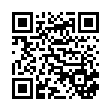
This file has been shared publicly by a user of PDF Archive.
Document ID: 0000683504.